JUMPSTART YOUR 3D MODELING JOURNEY IN THE FREE BLENDER SOFTWARE (UPDATED 2026)
LEARN 3D MODELING IN BLENDER AND BUILD YOUR FIRST HARD SURFACE MODEL...
IN JUST 3 HOURS
Perfect for beginners, hobbyists, 3D professionals, and anybody interested in learning the basics of Blender from scratch (100,000+ students enrolled).
CLICK THE VIDEO BELOW TO PLAY (SOUND ON!)
What Our Students Are Making In Just 3 Hours:
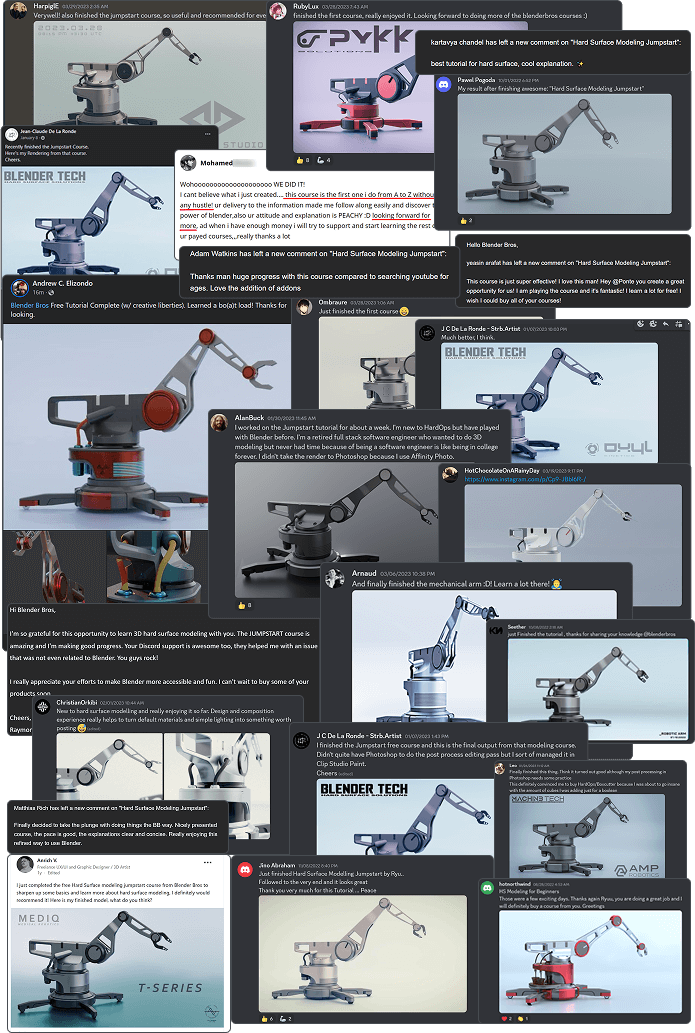


Time Commitment: Just 3 hours.

Software Cost: $0 — Blender is completely free.
What You'll Get Inside
Step-by-Step Blender Training: Learn the basics of Blender - build your first 3D model from scratch in under 3 hours (even if you’re brand new)
Beginner-Friendly Curriculum: No time-wasting, no fluff - just the essentials you need to start creating.
Lifetime Access: Rewatch anytime, at your own pace.
Downloadable Project Files: Follow along exactly with our example model.
Blender Quickstart Guide PDF: Your “cheat sheet” for common shortcuts and commands.
Discord Access: Join our 7,000+ member Discord server for help & support.
The Hard Way vs. The Easy Way
The HARD Way
Paying hundreds for expensive software like Maya or 3ds Max
Spending months just learning the basics
Overwhelming technical workflows and outdated tutorials
Guessing which tools and features you actually need
Piecing together random YouTube tutorials for weeks
Feeling frustrated and stuck on day one
Slow, painful learning curve that's difficult to overcome
The EASY Way
(Jumpstart 2.0)
Learn Blender - completely free, industry-standard, and powerful
Learn the essentials in under 3 hours
Simple, step-by-step training that’s beginner-friendly
Focus on the 20% of tools that give you 80% of results
A single, structured system that gets you modeling fast
Get quick wins and build your first finished model today
A proven, streamlined process trusted by 100,000+ students
What Is Hard Surface Modeling, And What Will I Learn In This Program?
Hard Surface Jumpstart 2.0 is the fastest way to get started with the Blender 3D modeling software - even if you’ve never opened it before.
In just 3 hours, you’ll go from total beginner to completing your very first hard surface modeling project.
We guide you step-by-step through installing Blender, setting it up the right way, and learning only the tools you actually need (no extra fluff or overwhelm).
This is how we are able to teach the basics of Blender in just 3 hours.
By skipping the less important stuff and focusing only on the tools you'll be using most of the time, you can quickly learn and get comfortable using Blender.
You’ll also discover what hard surface modeling is - the art of creating mechanical, man-made objects like robots, vehicles, weapons, and cool gadgets. Hard surface models are just 3D models that have hard, defined edges.
Unlike organic modeling (which focuses on characters or creatures), hard surface modeling is all about clean shapes, sharp edges, and smooth details.
The hard surface modeling workflow is significantly easier and more fun than any other 3D modeling workflow - and Blender makes it free and easy.
You’ll follow along as we build a cool project together, so you can see how to design, cut, bevel, and polish your model so it looks realistic and professional.
Along the way, you’ll learn how to move around the 3D space, combine objects, fix common problems, and make your model look clean.
We’ll show you simple lighting and camera tricks so your finished model looks great when you render it.
The entire course is designed to save you weeks of trial and error and give you the confidence to start creating right away.
By the end, you’ll know the fundamentals of Blender and be ready to move on to more advanced projects.
This course is taught by your instructors Josh & Ryuu - Blender veterans with 20+ years of combined experience.
We also run the largest hard surface modeling tutorial channels on YouTube, with over 360,000+ combined subscribers.
You're in good hands ;)
Backed by our 365-day money-back guarantee.

HERE ARE JUST A FEW RESULTS OUR STUDENTS HAVE ACHIEVED USING HARD SURFACE MODELING JUMPSTART 2.0
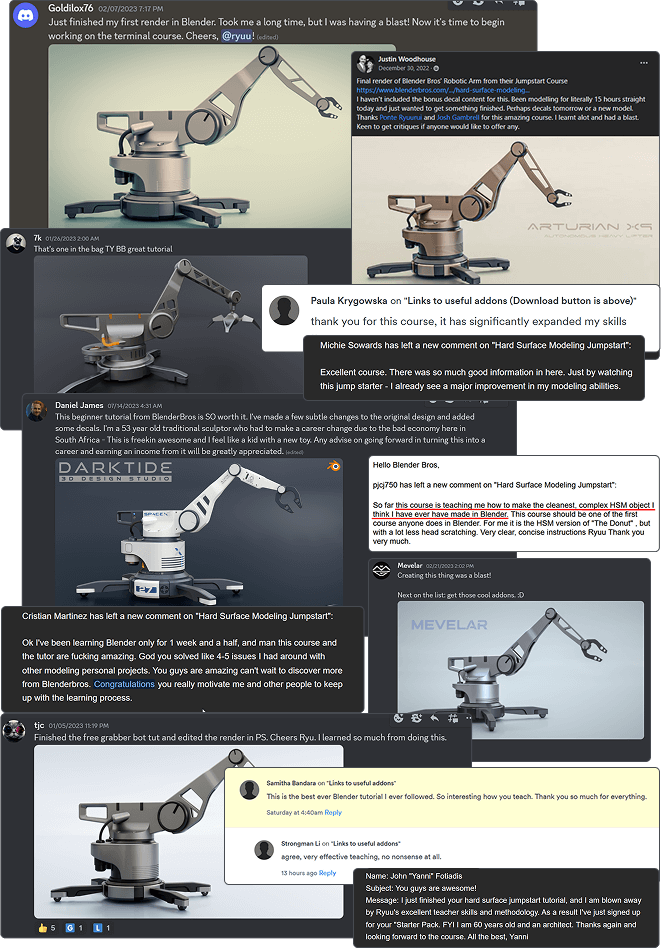
Backed by our 365-day money-back guarantee.

HERE'S EVERYTHING YOU'RE GETTING TODAY FOR JUST $4.99

JUMPSTART 2.0 + BONUSES:
Go From Total Beginner to Creating Your First 3D Model in Blender Today
INCLUDED WITH YOUR ORDER:

Hard Surface Modeling Jumpstart 2.0
Discover the new way to learn 3D hard surface modeling in Blender in this short 3-hour course for beginners.
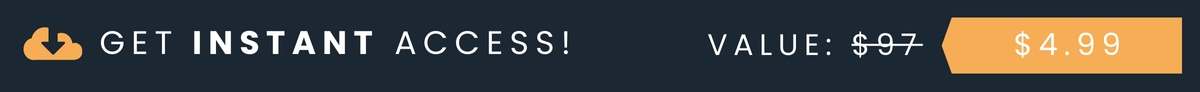
INSTANT ACCESS!
PRICE: $97.00
$4.99
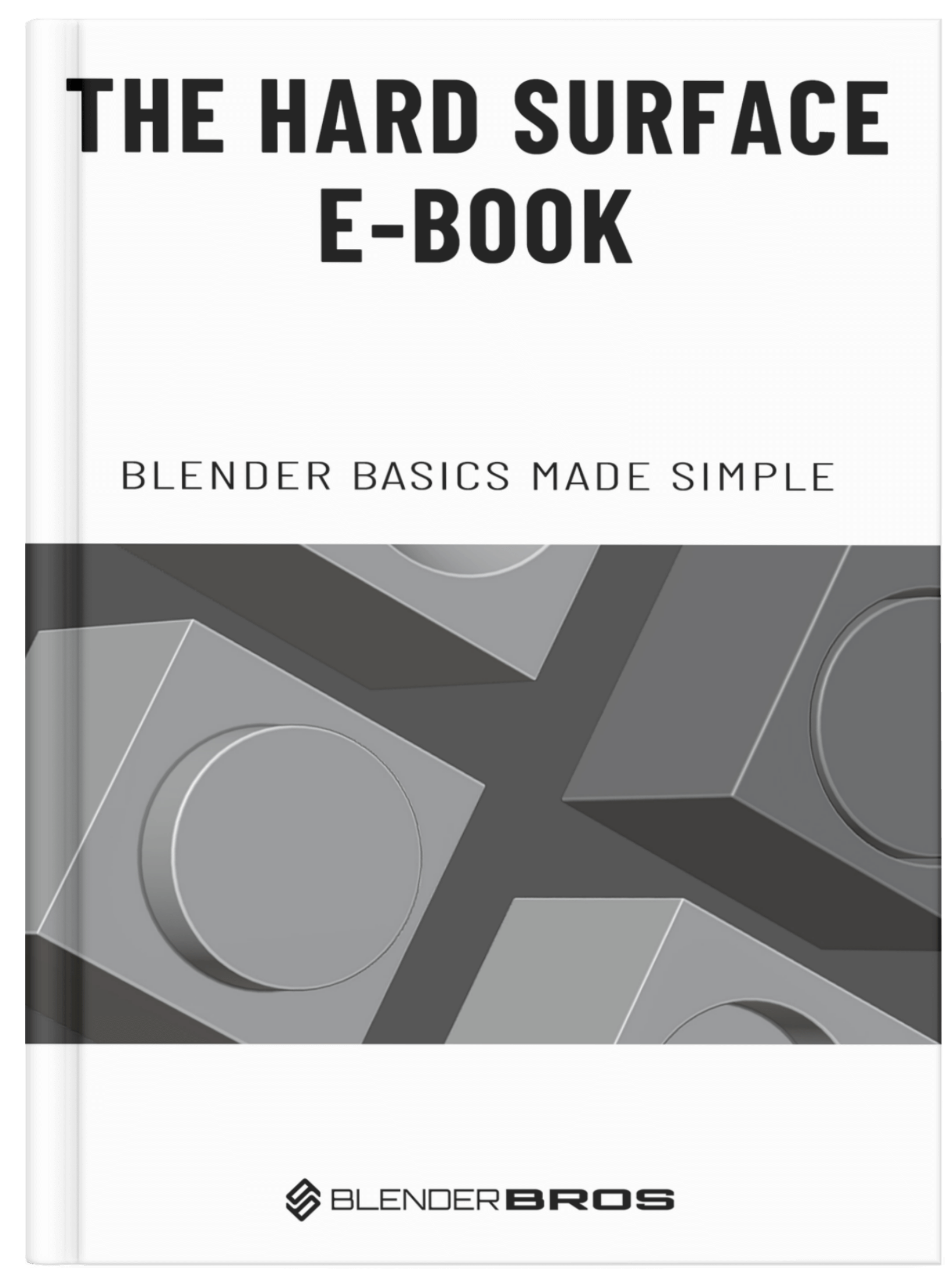
The Hard Surface E-Book
This e-book is a complete guide to the core principles of hard surface modeling in Blender. It covers all the essentials like Booleans, Bevels, Topology, Hotkeys & Commands, & everything in between. This is a great reference guide.
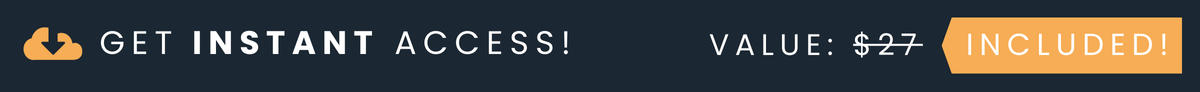
INSTANT ACCESS!
PRICE: $37.00
FREE!
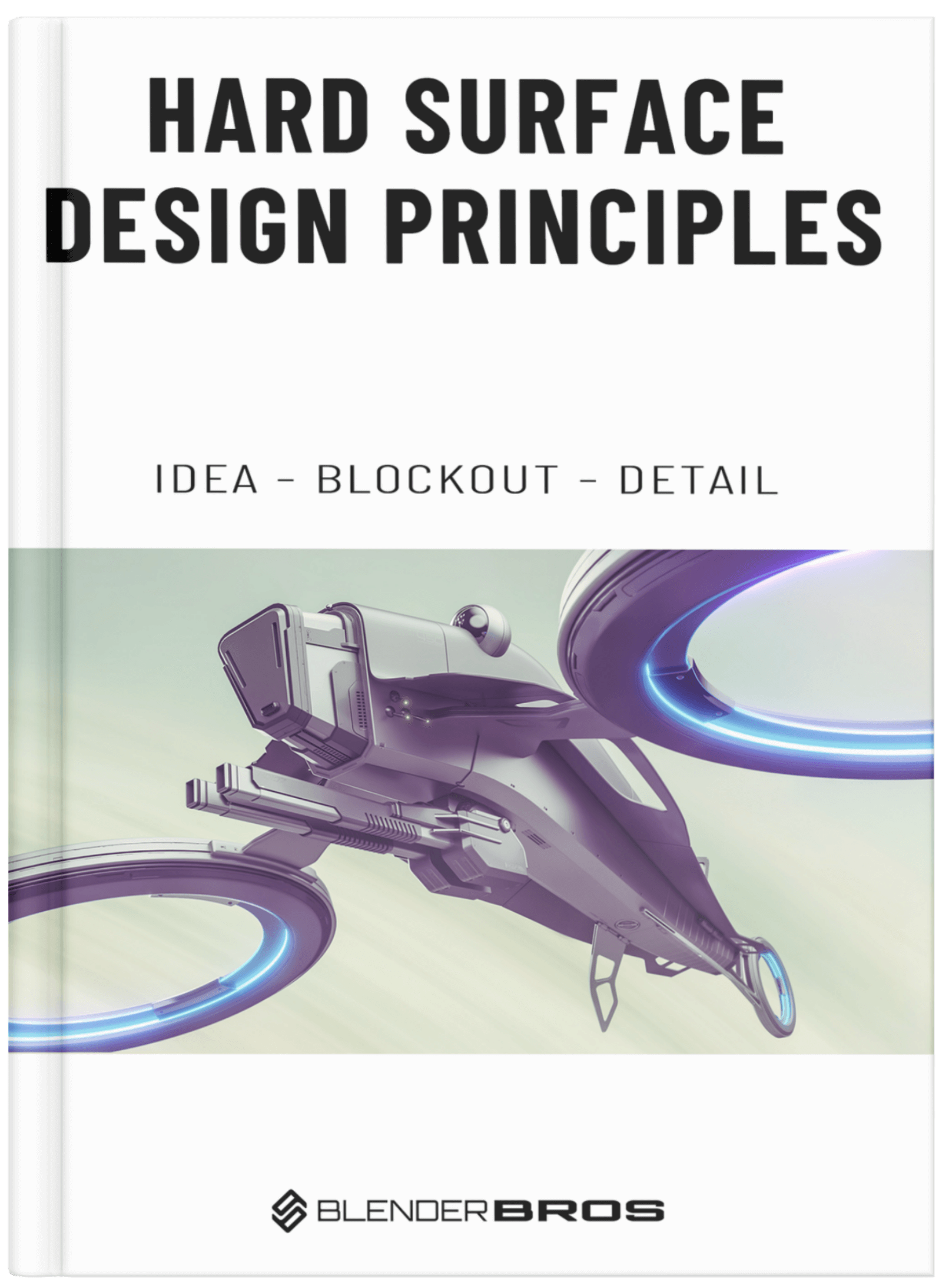
3D Visual Design Principles PDF
This guide shows you how to make your models look clean, balanced, and visually appealing. You’ll learn simple design rules for where to place details, how to create harmony and flow in your shapes, and how to make your models look professional instead of clunky - no matter what you’re building.
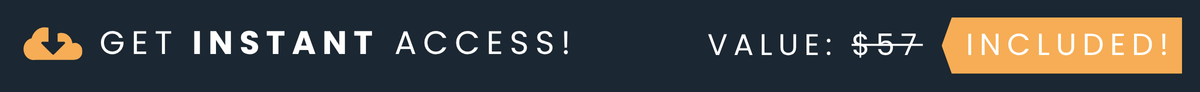
INSTANT ACCESS!
PRICE: $297.00
FREE!
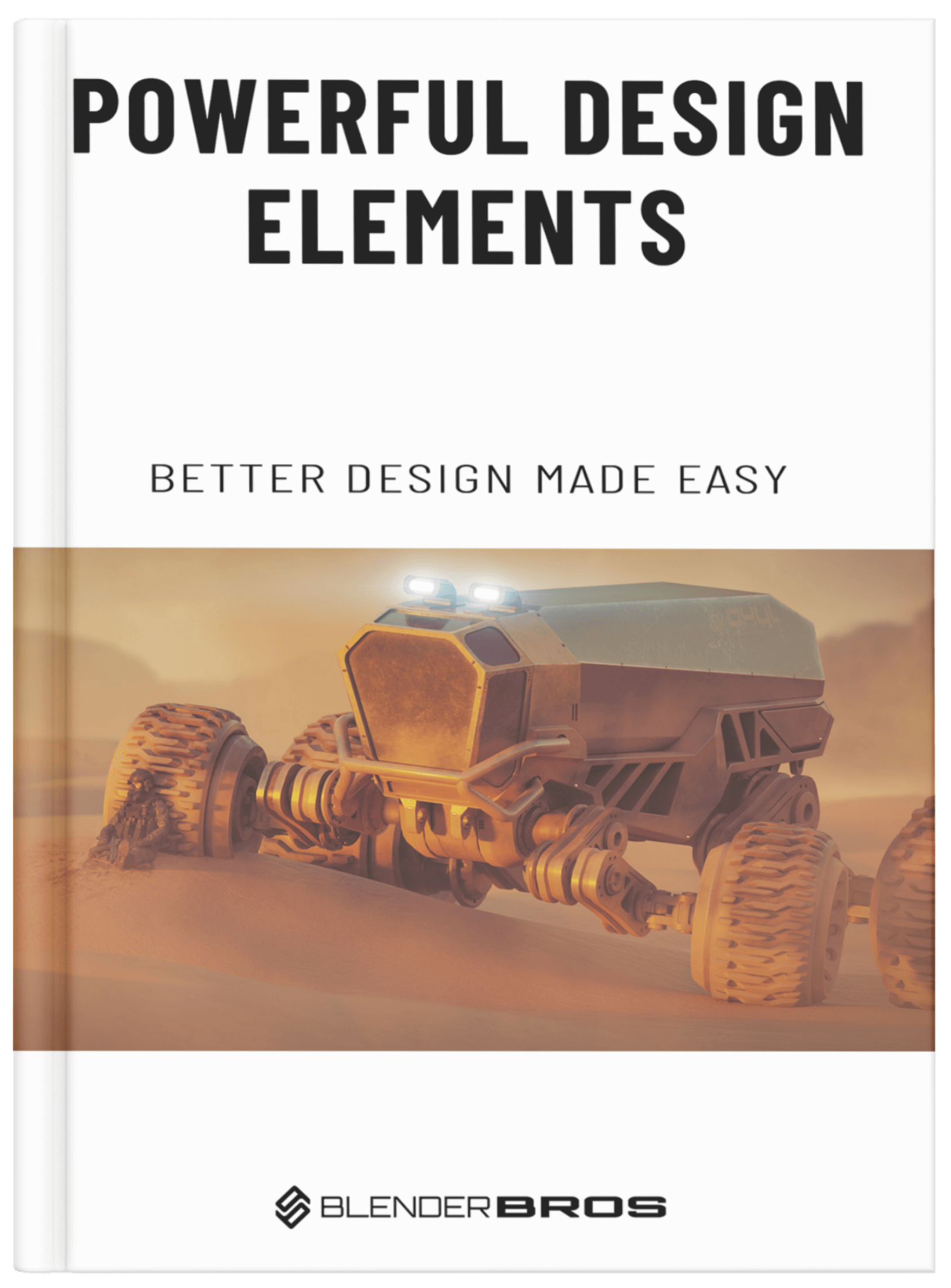
5 Powerful Design Elements PDF
This quick guide teaches you five simple design principles - proportion & scale, blockouts, the 30/70 rule, echoing, and color usage - that instantly make your models look more balanced, cohesive, and professional. By applying these, your designs will feel intentional and polished instead of random or cluttered.
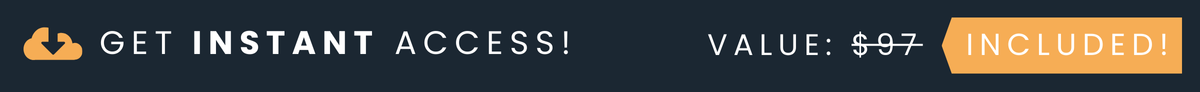
INSTANT ACCESS!
PRICE: $97.00
FREE!

Blender Bros Private Discord Community (7,000+ Members)
Join over 7,000+ artists, designers, and Blender enthusiasts inside our private community. Get feedback on your work, ask questions when you’re stuck, and network with people who are all leveling up their modeling skills. This is the place to stay motivated, get inspired, and keep improving every day.
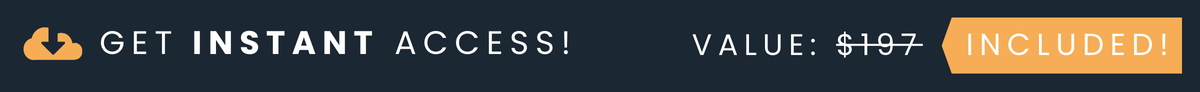
INSTANT ACCESS!
PRICE: $97.00
FREE!
Here's A Sneak-Peek Of What You'll Discover Inside Hard Surface Modeling Jumpstart 2.0 for Blender...
Learn Blender from scratch - perfect if you’ve never used the program before...
Install & set up Blender the right way so you don’t waste hours troubleshooting...
Master the basics quickly – navigation, interface, and simple tools that make Blender easy...
Understand how 3D modeling really works so everything you create looks clean and polished...
Essential modeling operations - rotate, move, scale, extrude, inset, bevel, and more...
Booleans made simple – cut, combine, and shape objects cleanly with booleans...
Bevels made simple – create smooth, clean segments on your models in seconds...
Clean design workflow – step-by-step modeling modeling of a SciFi Robotic Arm so you can put everything together you've learned...
Fixing messy geometry – loops, dissolves, and merges that save you from “topology nightmares”...
Camera & lighting basics – set up cinematic views, HDRI lighting, and contact shadows for portfolio-worthy shots...
Beginner-friendly shortcuts & pro tips that slash hours off your learning curve...
Avoid common beginner mistakes that lead to messy or broken models...
Finish the course feeling confident and ready to start your own projects...
Avoid the top beginner pitfalls that keep most people stuck and frustrated...
Pick up tips & tricks we wish we had when we started – shortcuts years of trial & error into a simple 3-hour long program...
Build real 3D modeling skills in just 3 hours – fast, focused, and perfect for busy beginners...
REGULAR PRICE: $97
TODAY JUST $4.99
(You're saving $92 today!)
Backed by our 365-day money-back guarantee.

Available Now For Instant Access.
Start Learning In The Next 2 Minutes.


Time Commitment: Just 3 hours.

Software Cost: $0 — Blender is completely free.
here's exactly what you're getting for just $4.99:
Everything You Need To Start Creating 3D Hard Surface Models With Blender - Even If You're A Complete Beginner

Hard Surface Modeling Jumpstart 2.0
Discover the new way to learn 3D hard surface modeling in Blender in this short 3-hour course for beginners.
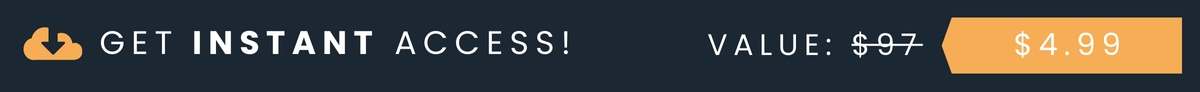
INSTANT ACCESS!
VALUE: $97.00
$4.99
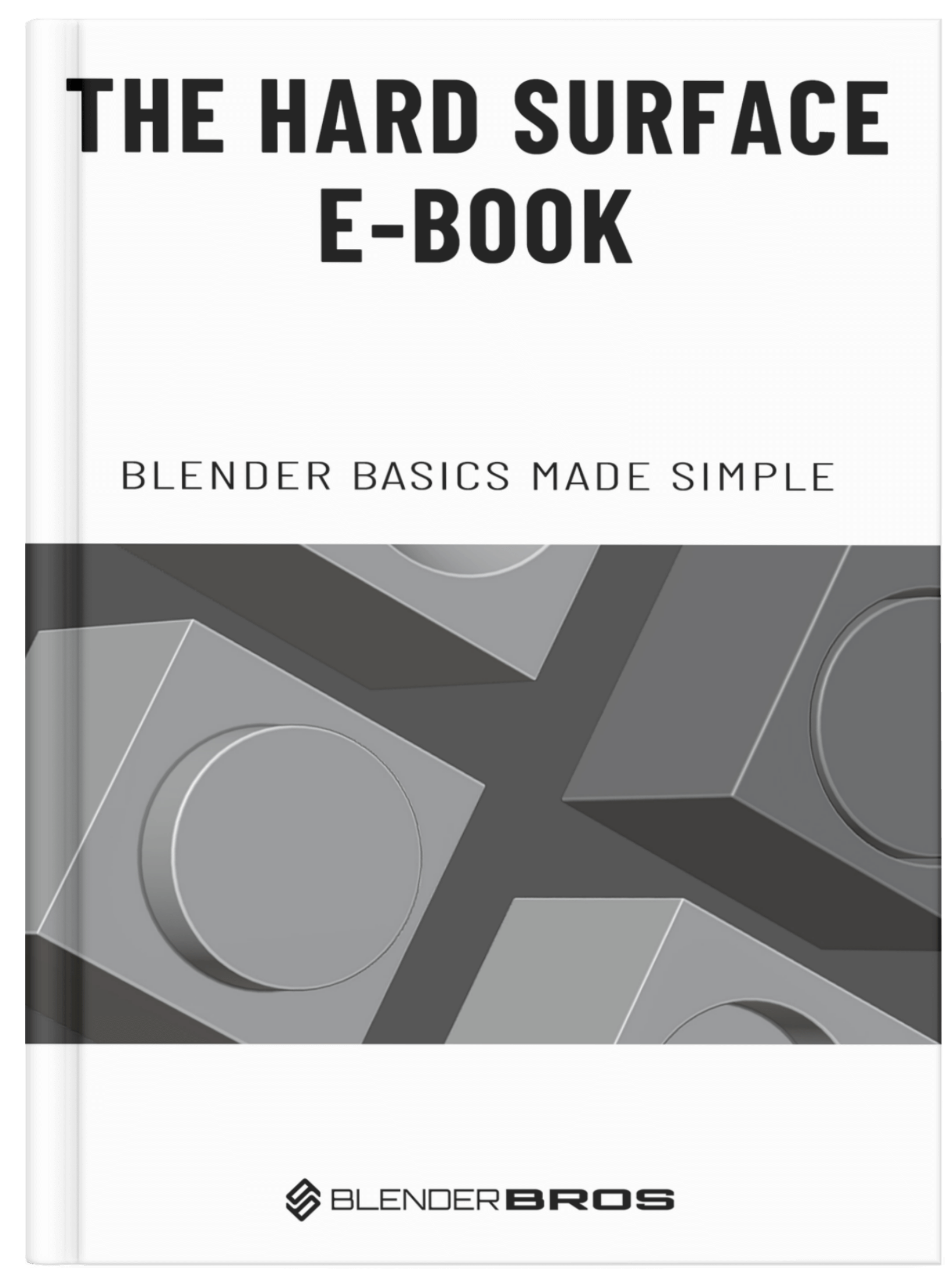
The Hard Surface E-book
This e-book is a complete guide to the core principles of hard surface modeling in Blender. It covers all the essentials like Booleans, Bevels, Topology, Hotkeys & Commands, & everything in between. This is a great reference guide.
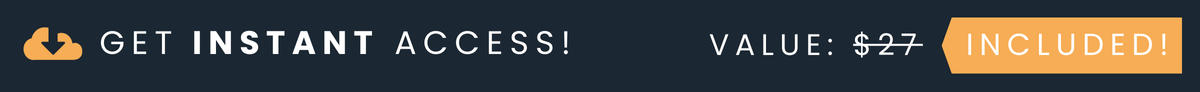
INSTANT ACCESS!
VALUE: $37.00
FREE!
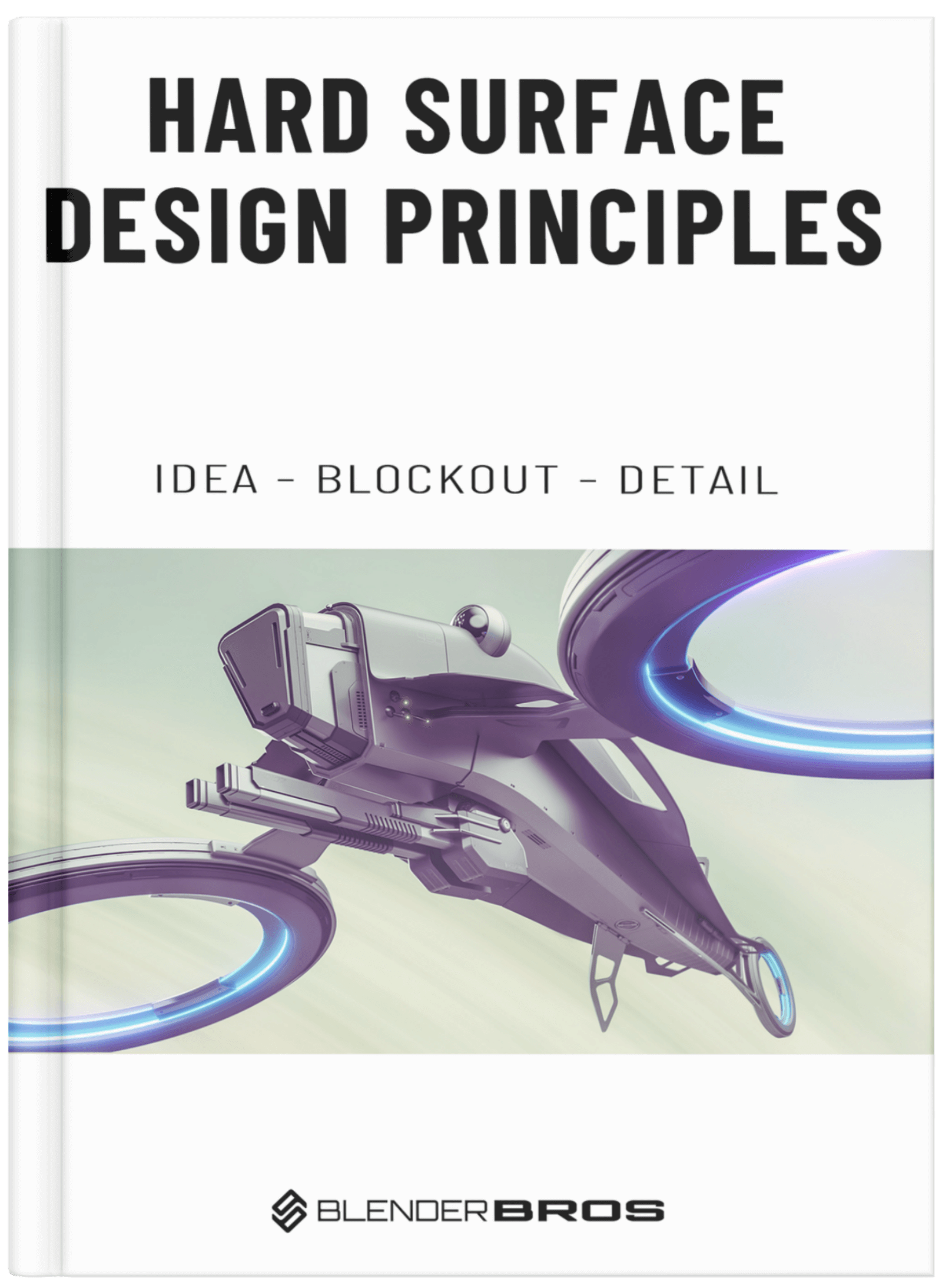
3D Visual Design Principles PDF
This guide shows you how to make your models look clean, balanced, and visually appealing. You’ll learn simple design rules for where to place details, how to create harmony and flow in your shapes, and how to make your models look professional instead of clunky - no matter what you’re building.
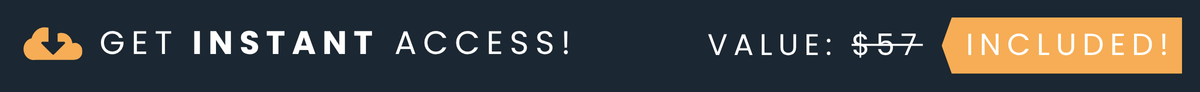
INSTANT ACCESS!
VALUE: $297.00
FREE!
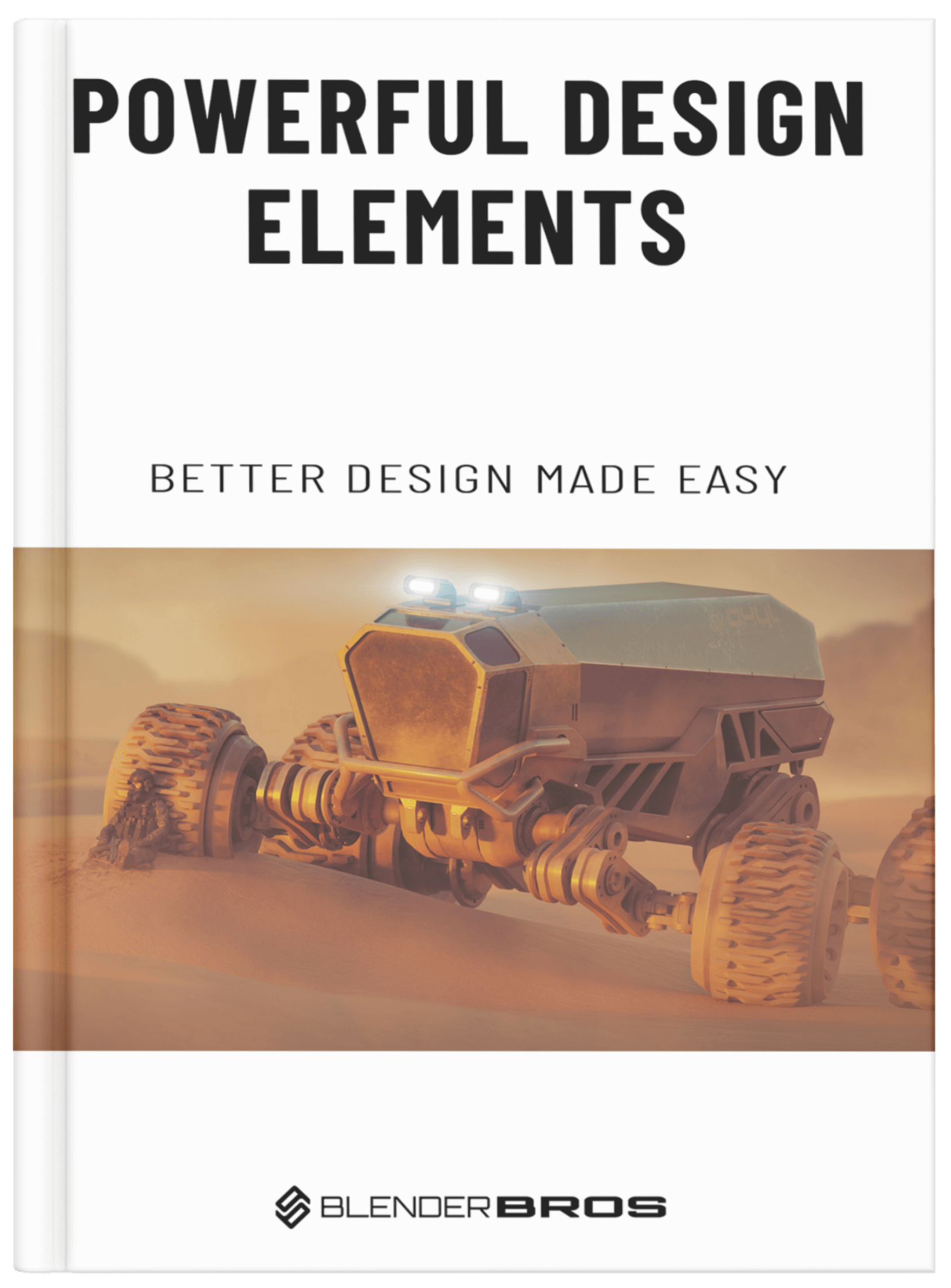
5 Powerful Design Elements PDF
This quick guide teaches you five simple design principles - proportion & scale, blockouts, the 30/70 rule, echoing, and color usage - that instantly make your models look more balanced, cohesive, and professional. By applying these, your designs will feel intentional and polished instead of random or cluttered.
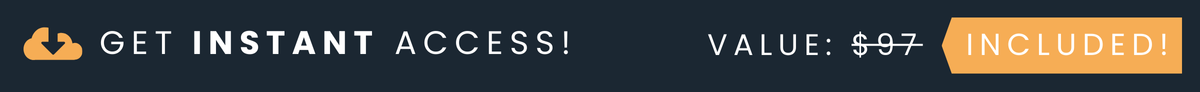
INSTANT ACCESS!
VALUE: $97.00
FREE!

Blender Bros Private Discord Community (7,000+ Members)
Join over 7,000+ artists, designers, and Blender enthusiasts inside our private community. Get feedback on your work, ask questions when you’re stuck, and network with people who are all leveling up their modeling skills. This is the place to stay motivated, get inspired, and keep improving every day.
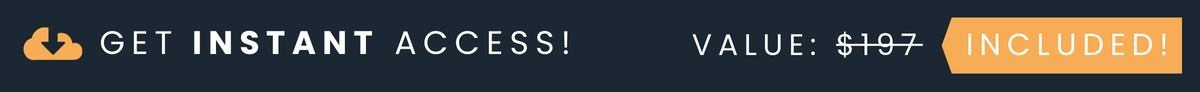
INSTANT ACCESS!
VALUE: $297.00
FREE!
Backed by our 365-day money-back guarantee.

How To Learn The FREE Blender 3D Modeling Software In Just A Couple Of Hours (Yes... Seriously)
This is something completely new - a proven step-by-step system designed to get you modeling FAST without all the frustration of learning a new software.
READ THIS 👇🏻
From: The Founders of Blender Bros
Re: Hard Surface Modeling Jumpstart 2.0 (and why this is the best Blender training on the market for beginners...)
Hey, this is Josh.
Together with my good friend Ryuu, we’ve spent the last few years building Blender Bros into the go-to resource for learning hard surface modeling in Blender.
Between our two YouTube channels, we have over 360,000 combined subscribers, 1,000+ Blender tutorials, and have taught over 100,000 students worldwide.
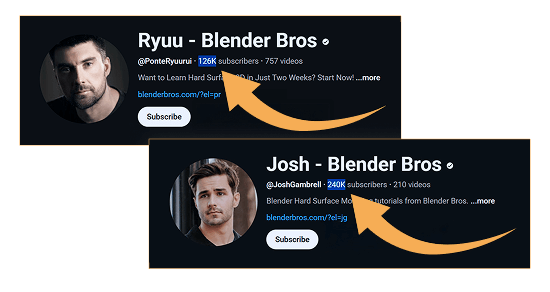
We created Jumpstart 2.0 with our beginner selves in mind - back when we were just starting with Blender, full of excitement but quickly overwhelmed.
We spent years trying to figure out the basics through random tutorials, outdated forums, and trial and error.
You don’t have to go through that.
Hard Surface Modeling Jumpstart 2.0 plugs you straight into the exact training and systems we wish we had back then - letting you learn the core tools of hard surface modeling in under 3 hours.
Now, let’s be clear: you won’t be world-class in 3 hours (that would be a lie).
But you will walk away confident, comfortable, and ready to start building on your skills immediately - whether you keep learning from us or anywhere else.
This is the best 5 bucks you'll spend on a training program for Blender, and it's better than nearly everything out there.
That's why we have so much proof and student results.
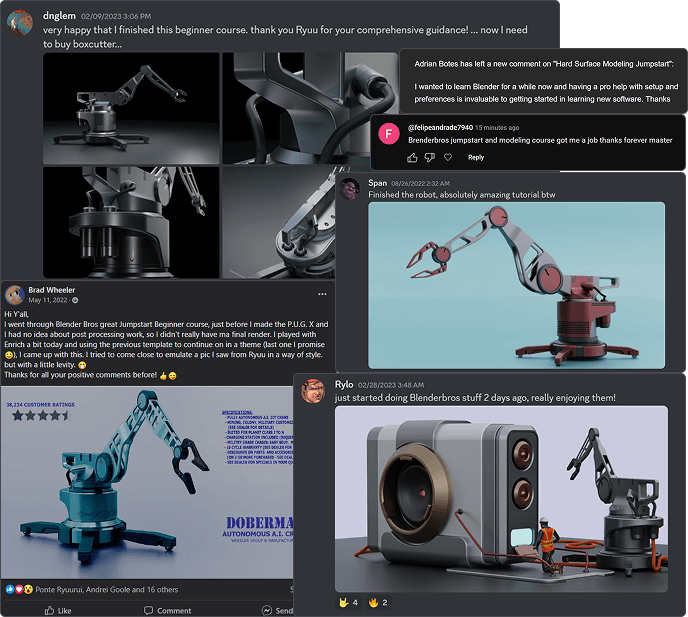
This program delivers.
More than 100,000 students have gone through this program already, making this the leading hard surface modeling training program for Blender.
Whether you're completely new to this 3D stuff, transitioning from another 3D software, a Blender newbie, or maybe this product just caught your eye and sounds like something fun to learn...
Then let us help you Jumpstart your Blender journey within the next 3 hours.
Ready to build your first 3D model?
But wait... WHAT IS 'HARD SURFACE' MODELING EXACTLY?
Maybe you've heard of Blender before...
Maybe you use a different 3D modeling software and want to switch...
Maybe an ad for this program caught your eye and this seems like an interesting new hobby to pick up...
Maybe you already use Blender, but still feel like you don't know that much...
Whatever the case may be, this program will teach you the basics and give you a foundation to 3D hard surface modeling in about 3 hours.
Let me break down hard surface modeling for you...
"3D Modeling" can refer to two types of things:
Organic Modeling
Hard Surface Modeling
Sculpting
These are different "types" of 3D modeling, and each one requires different methods.
We don't do organic modeling, because it's significantly more difficult and boring. It requires a completely different skill set.
'Organic Modeling' is smooth, curvy stuff. Think humans, fruits, characters... anything with a smooth, curvy surface.
'Hard Surface' Modeling is hard, mechanical, and has well-defined edges.
Your table. Your telephone. A vehicle. A weapon. A building. A computer.
These are all hard surface objects - they're generally not smooth or curvy, and they're the most common types of objects.
'Sculpting' - well, that's an entirely different beast and workflow. We do not teach that here.
We just teach hard surface modeling.
It's the easiest, fastest, and most fun 3D modeling workflow to learn.
And with the right information, you can learn the basics and start feeling comfortable with 3D modeling in just about 3 hours...
With this program, you'll learn the basics of the Blender software incredibly quickly...
You'll be able to create cool, clean 3D models you’re proud to share - without getting lost, frustrated, or stuck for weeks on YouTube…
All without ever needing to:
Watch old, outdated YouTube tutorials...
Spend hours learning from scratch online or by yourself...
Use old, outdated techniques that are unfortunately still taught by "industry experts"...
Now, maybe that sounds a little too good to be true... 3 hours to learn a software?
I get it.
The reason we can make this claim is because there are only a couple of tools and menus to learn as a beginner, and you can ignore the rest (at least when you're just getting started).
This means that with just a couple of tools and menus, you can quickly start creating your own 3D models from scratch.
In fact, this course is literally 3 hours long.
This means that we design the entire model (and teach you the basics) within that timeframe...
(If we don't deliver on that promise - we'll just refund you the 5 bucks)
SO LET ME PROVE IT TO YOU...
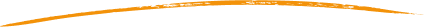
Obviously, it took time and energy to develop this program in a simple-to-follow curriculum.
I’ve been through the learning curve myself - spending thousands of hours in the trenches learning this stuff solo...
And as a result, you'll get to just learn directly from us as your instructors.
With that said, let me jump right in and show you the kind of results you can achieve with Hard Surface Jumpstart 2.0…
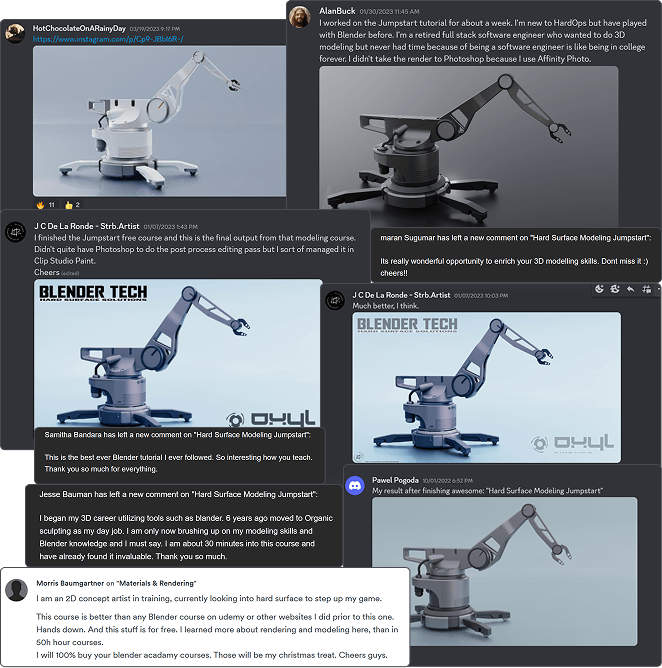
And the best part?
Students are doing it with a completely beginner-friendly, step-by-step training program that skips all the fluff and just focuses on what works.
It’s the same training and workflow that tens of thousands of aspiring Blender users all over the world are now using to go from zero experience to modeling their first project in just 3 hours or so…
…and in turn, are gaining confidence, building their 3D modeling skills, and finally enjoying Blender instead of feeling overwhelmed learning from scratch…
…all without needing to spend months piecing together random tutorials so that they can focus on actually learning Blender.
And best of all, this program is just 3 hours long. You'll have all the essentials and basics covered in a single afternoon.
THE RESULTS ABOVE ARE PART OF A GROUP OF OVER 100,000 BLENDER USERS WHO ENROLLED IN THIS TRAINING PROGRAM...
This is something completely different, because...
We don’t make you sit through 40 hours of training just to model a cube…
We don’t assume you already know Blender…
We don’t skip steps or leave out crucial explanations…
We don’t bury you in theory you’ll never use…
And we don’t overcomplicate 3D modeling with advanced tools you don’t need yet.
INSTEAD, WE GIVE YOU A SIMPLE 3-HOUR CURRICULUM TO FOLLOW TO LEARN THE BASICS OF BLENDER AS QUICKLY AS POSSIBLE...
Whether that's for hobby purposes...
Whether you're somebody using it professionally, for stuff like 3D printing or anything else...
Whether you're moving to Blender from a different 3D software...
Or maybe this page caught your eye and you've never used Blender before, but it sounds like an interesting new hobby...
OUR HARD SURFACE JUMPSTART 2.0 PROGRAM IS WHAT ALLOWED 100,000+ NEW BLENDER USERS TO LEARN THE SOFTWARE INCREDIBLY QUICKLY...
They don't spend hours learning Blender's interface...
They don't need to learn how to install or use the software on their own...
They don't need to learn from long YouTube tutorials...
They don't need to learn other 3D modeling workflows (we just focus on hard surface modeling)...
Hard Surface Modeling Jumpstart will give you all the basics and essentials of Blender in just 3 hours.
That's it.
Here are even more student results from this training program just to prove that this course works... no matter who you are.
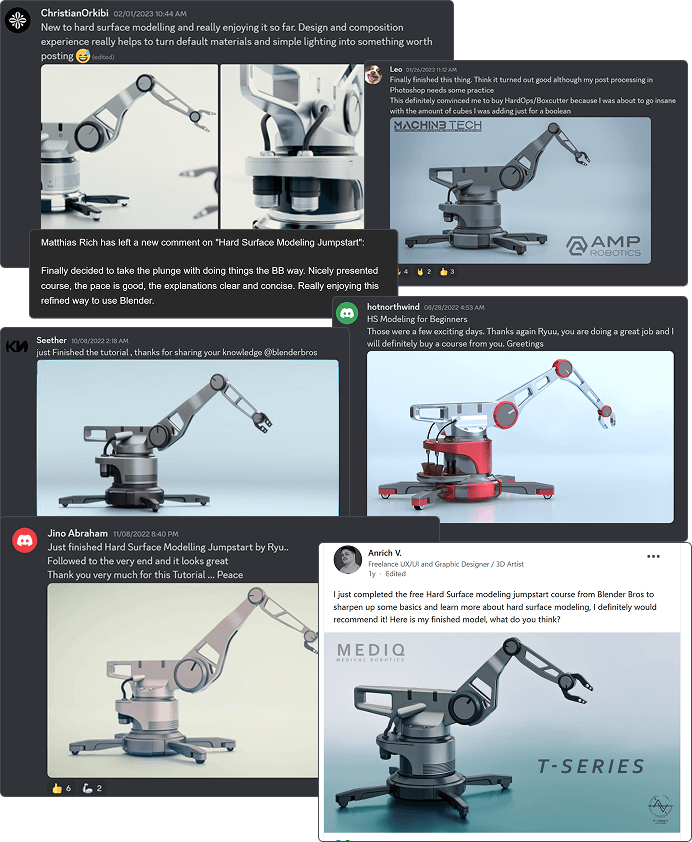
If you're ready to get started learning Blender, then go ahead and click the button below.
Backed by our 365-day money-back guarantee.

Start Watching in The Next 2 Minutes.
Now Available for Instant Access.
HERE'S EVERYTHING YOU'RE GETTING TODAY FOR JUST $4.99

JUMPSTART 2.0 + BONUSES:
Go From Total Beginner to Creating Your First 3D Model in Blender Today
INCLUDED WITH YOUR ORDER:

Hard Surface Modeling Jumpstart 2.0
Discover the new way to learn 3D hard surface modeling in Blender in this short 3-hour course for beginners.
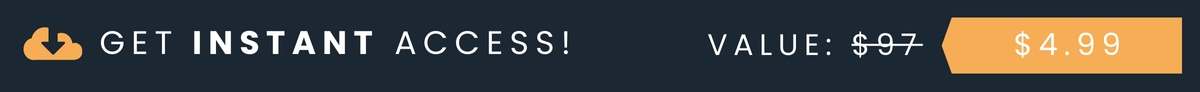
INSTANT ACCESS!
PRICE: $97.00
$4.99
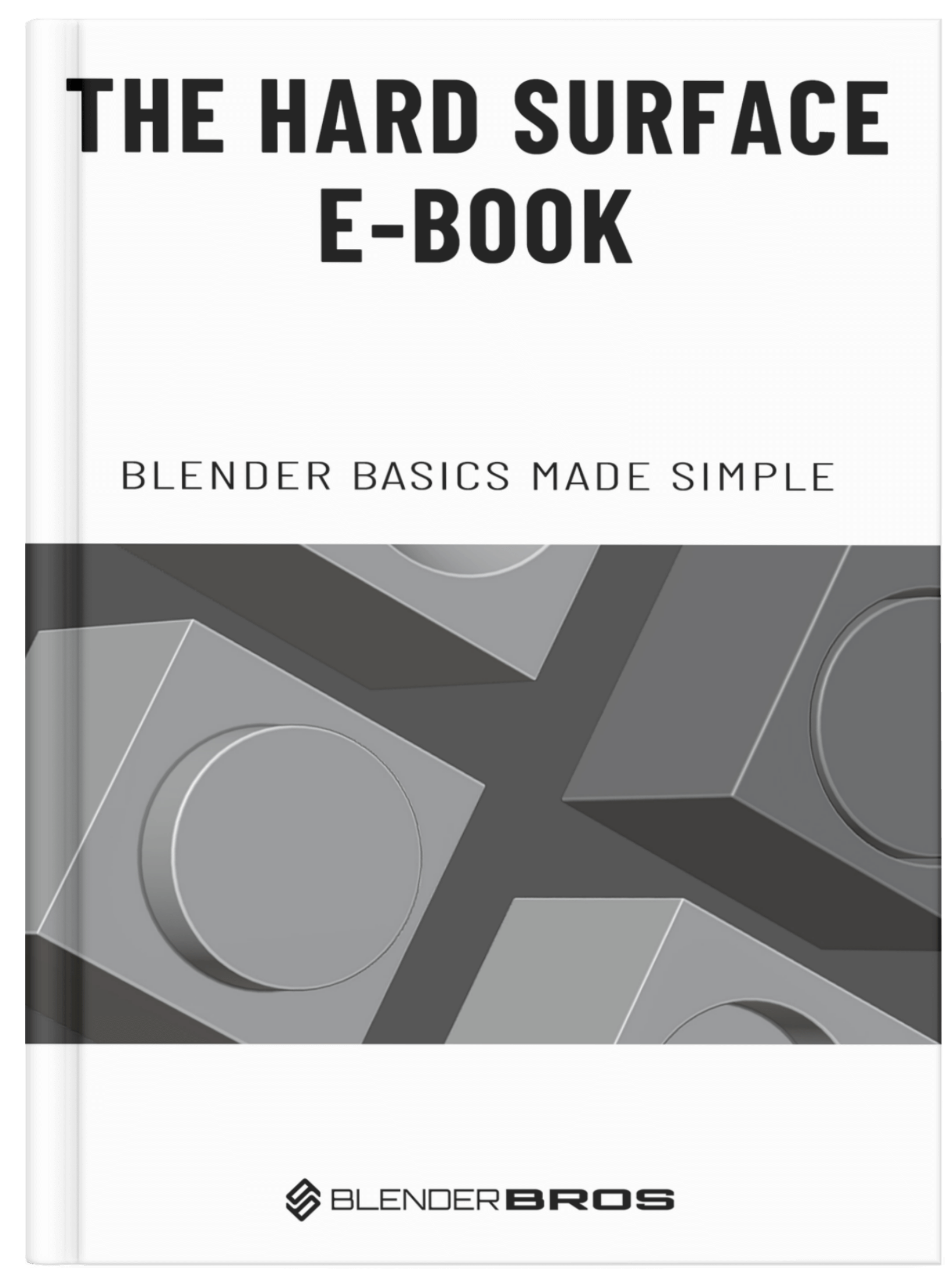
The Hard Surface E-book
This e-book is a complete guide to the core principles of hard surface modeling in Blender. It covers all the essentials like Booleans, Bevels, Topology, Hotkeys & Commands, & everything in between. This is a great reference guide.
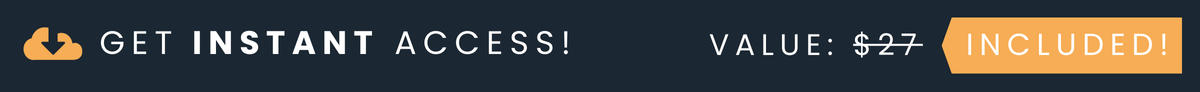
INSTANT ACCESS!
PRICE: $37.00
FREE!
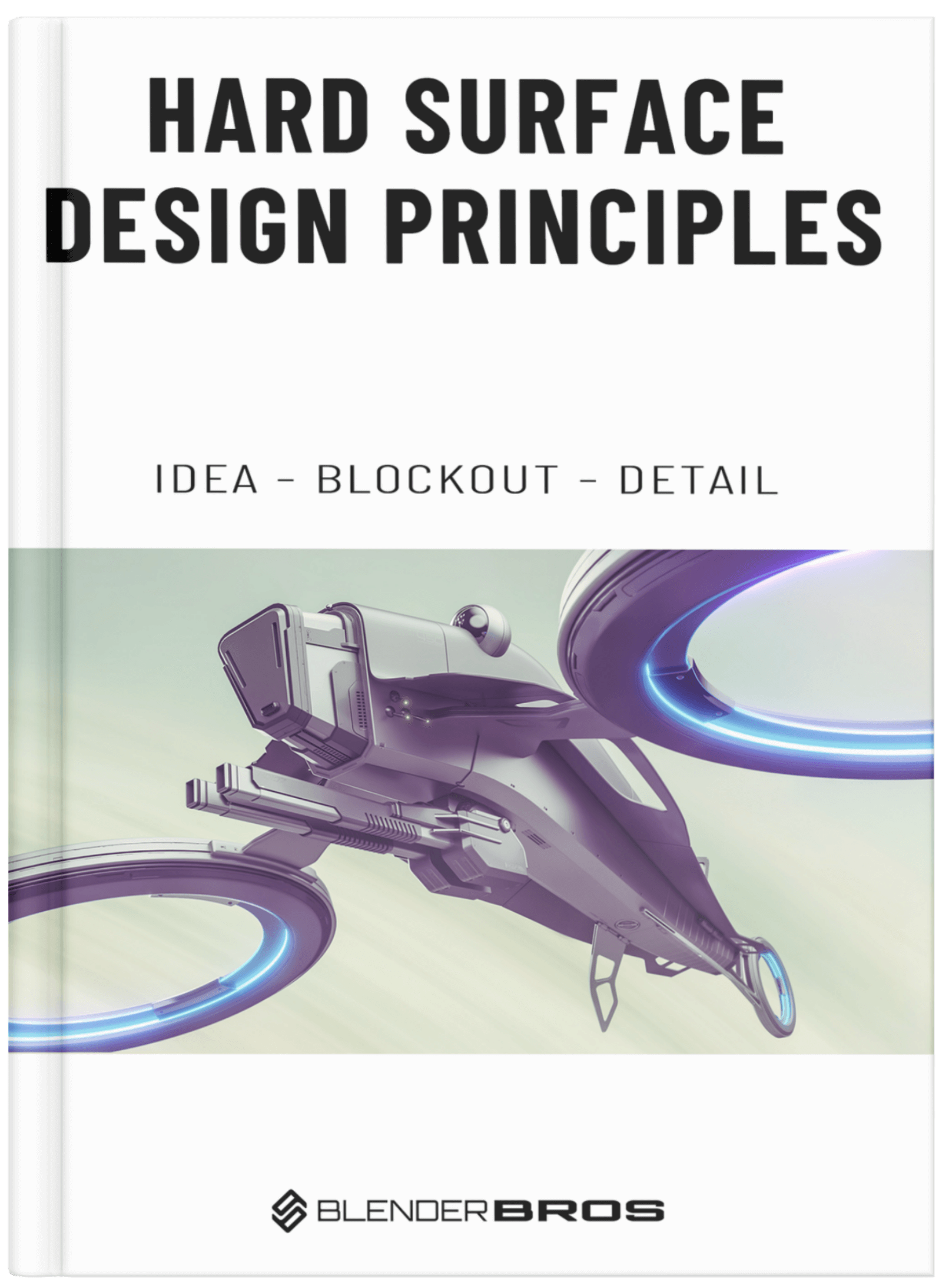
3D Visual Design Principles PDF
This guide shows you how to make your models look clean, balanced, and visually appealing. You’ll learn simple design rules for where to place details, how to create harmony and flow in your shapes, and how to make your models look professional instead of clunky - no matter what you’re building.
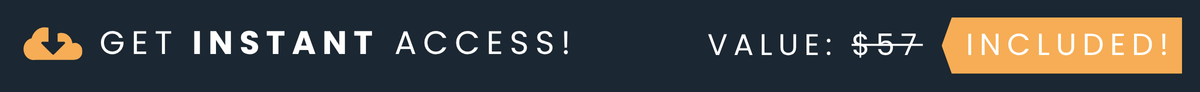
INSTANT ACCESS!
PRICE: $297.00
FREE!
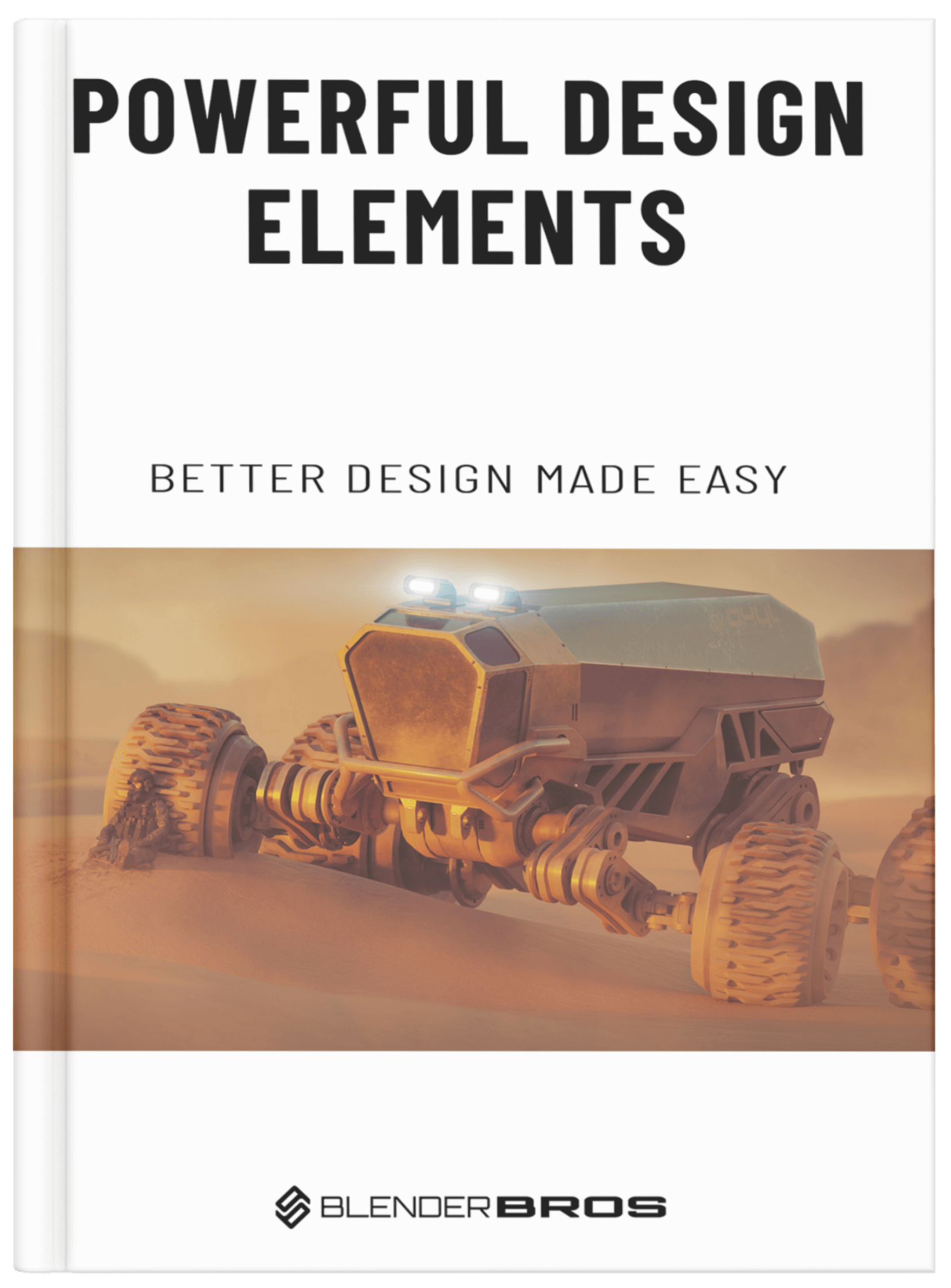
5 Powerful Design Elements PDF
This quick guide teaches you five simple design principles - proportion & scale, blockouts, the 30/70 rule, echoing, and color usage - that instantly make your models look more balanced, cohesive, and professional. By applying these, your designs will feel intentional and polished instead of random or cluttered.
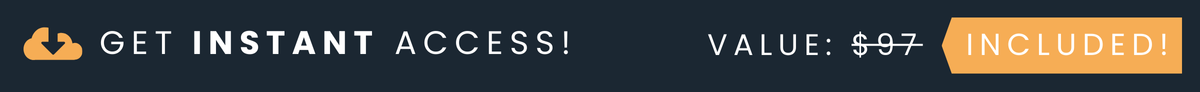
INSTANT ACCESS!
PRICE: $97.00
FREE!

Blender Bros Private Discord Community (7,000+ Members)
Join over 7,000+ artists, designers, and Blender enthusiasts inside our private community. Get feedback on your work, ask questions when you’re stuck, and network with people who are all leveling up their modeling skills. This is the place to stay motivated, get inspired, and keep improving every day.
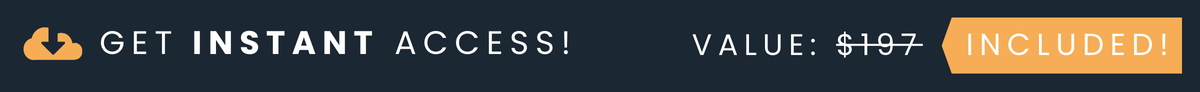
INSTANT ACCESS!
PRICE: $97.00
FREE!
REGULAR PRICE: $97
TODAY JUST $4.99
(You're saving $92 today!)
365-day money-back guarantee.

Available Now For Instant Access.
Start Learning In The Next 2 Minutes.
Here's A Sneak-Peek Of What You'll Discover Inside Hard Surface Modeling Jumpstart 2.0 for Blender...
Learn Blender from scratch - perfect if you’ve never used the program before...
Install & set up Blender the right way so you don’t waste hours troubleshooting...
Master the basics quickly – navigation, interface, and simple tools that make Blender easy...
Understand how 3D modeling really works so everything you create looks clean and polished...
Essential modeling operations - rotate, move, scale, extrude, inset, bevel, and more...
Booleans made simple – cut, combine, and shape objects cleanly with booleans...
Bevels made simple – create smooth, clean segments on your models in seconds...
Clean design workflow – step-by-step modeling modeling of a SciFi Robotic Arm so you can put everything together you've learned...
Fixing messy geometry – loops, dissolves, and merges that save you from “topology nightmares”...
Camera & lighting basics – set up cinematic views, HDRI lighting, and contact shadows for portfolio-worthy shots...
Beginner-friendly shortcuts & pro tips that slash hours off your learning curve...
Avoid common beginner mistakes that lead to messy or broken models...
Finish the course feeling confident and ready to start your own projects...
Avoid the top beginner pitfalls that keep most people stuck and frustrated...
Pick up tips & tricks we wish we had when we started – shortcuts years of trial & error into a simple 3-hour long program...
Build real 3D modeling skills in just 3 hours – fast, focused, and perfect for busy beginners

REGULAR PRICE: $97
TODAY JUST $4.99
(You're saving $92 today!)
365-day money-back guarantee.

Available Now For Instant Access.
Start Learning In The Next 2 Minutes.
HERE ARE SOME RESULTS FROM OUR STUDENTS...
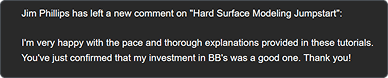
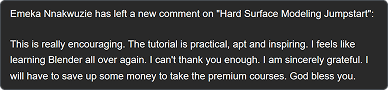
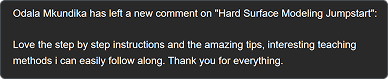
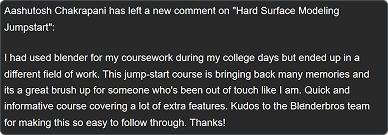
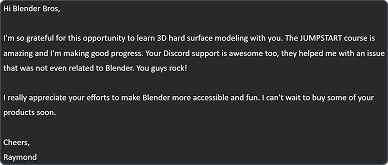
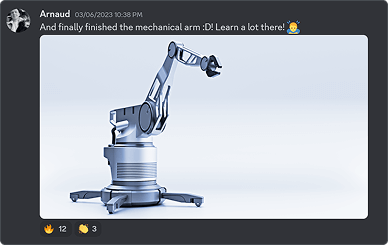

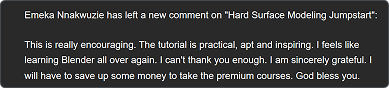

REGULAR PRICE: $97
TODAY JUST $4.99
(You're saving $92 today!)
365-day money-back guarantee.

Available Now For Instant Access.
Start Learning In The Next 2 Minutes.


Time Commitment: Just 3 hours.

Software Cost: $0 — Blender is completely free.
INTRODUCING HARD SURFACE MODELING JUMPSTART 2.0
here's exactly what you're getting for just $4.99:

Everything You Need To Start Creating 3D Hard Surface Models With Blender - Even If You're A Complete Beginner

Hard Surface Modeling Jumpstart 2.0
Discover the new way to learn 3D hard surface modeling in Blender in this short 3-hour course for beginners.
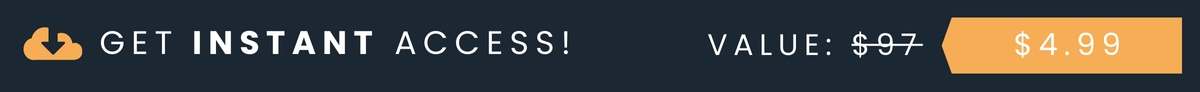
INSTANT ACCESS!
VALUE: $97.00
$4.99
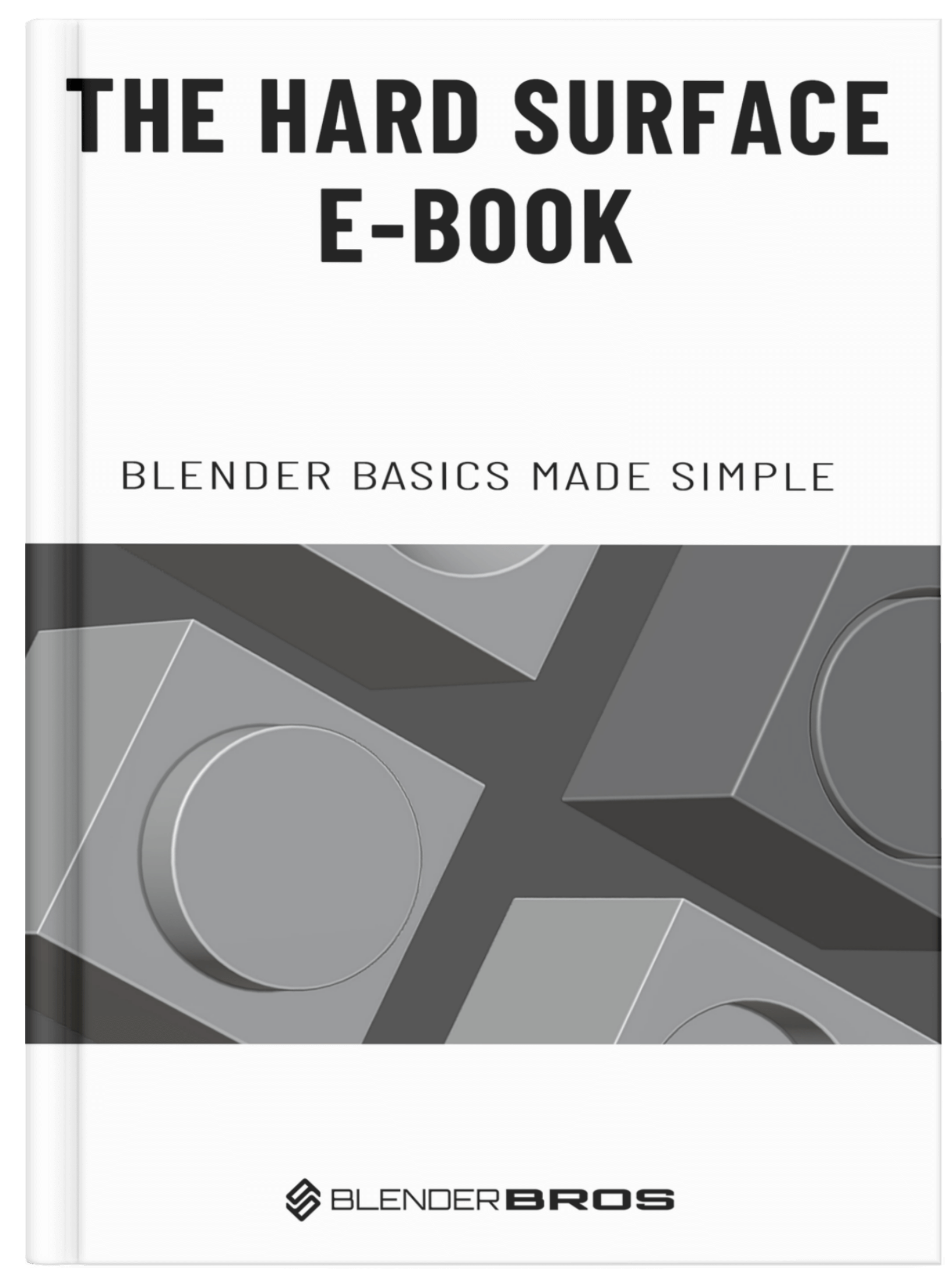
The Hard Surface E-book
This e-book is a complete guide to the core principles of hard surface modeling in Blender. It covers all the essentials like Booleans, Bevels, Topology, Hotkeys & Commands, & everything in between. This is a great reference guide.
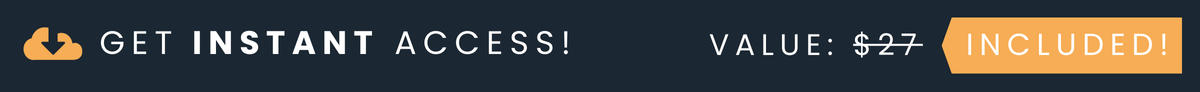
INSTANT ACCESS!
VALUE: $37.00
FREE!
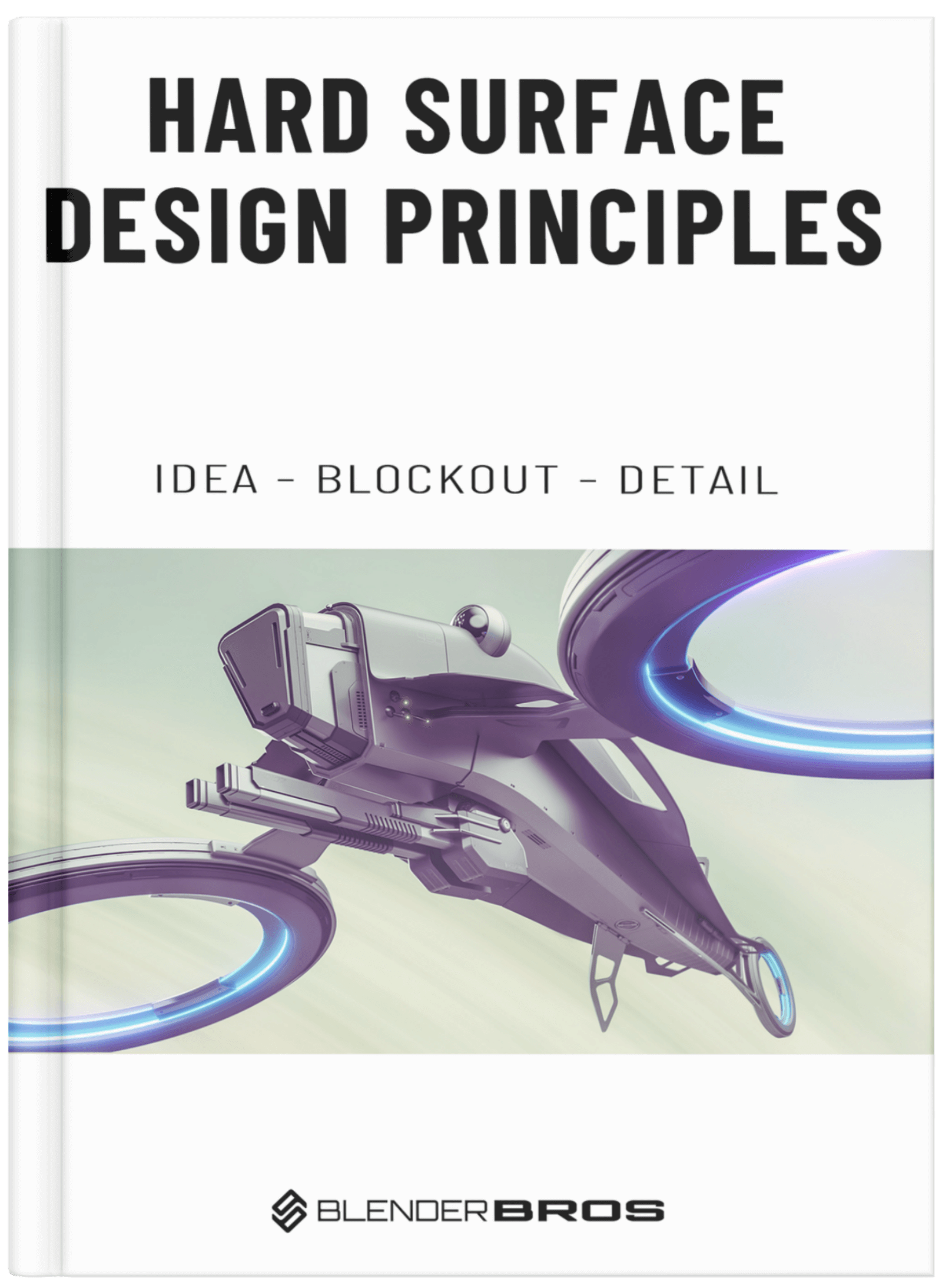
3D Visual Design Principles PDF
This guide shows you how to make your models look clean, balanced, and visually appealing. You’ll learn simple design rules for where to place details, how to create harmony and flow in your shapes, and how to make your models look professional instead of clunky - no matter what you’re building.
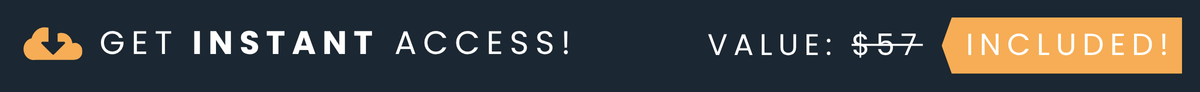
INSTANT ACCESS!
VALUE: $297.00
FREE!
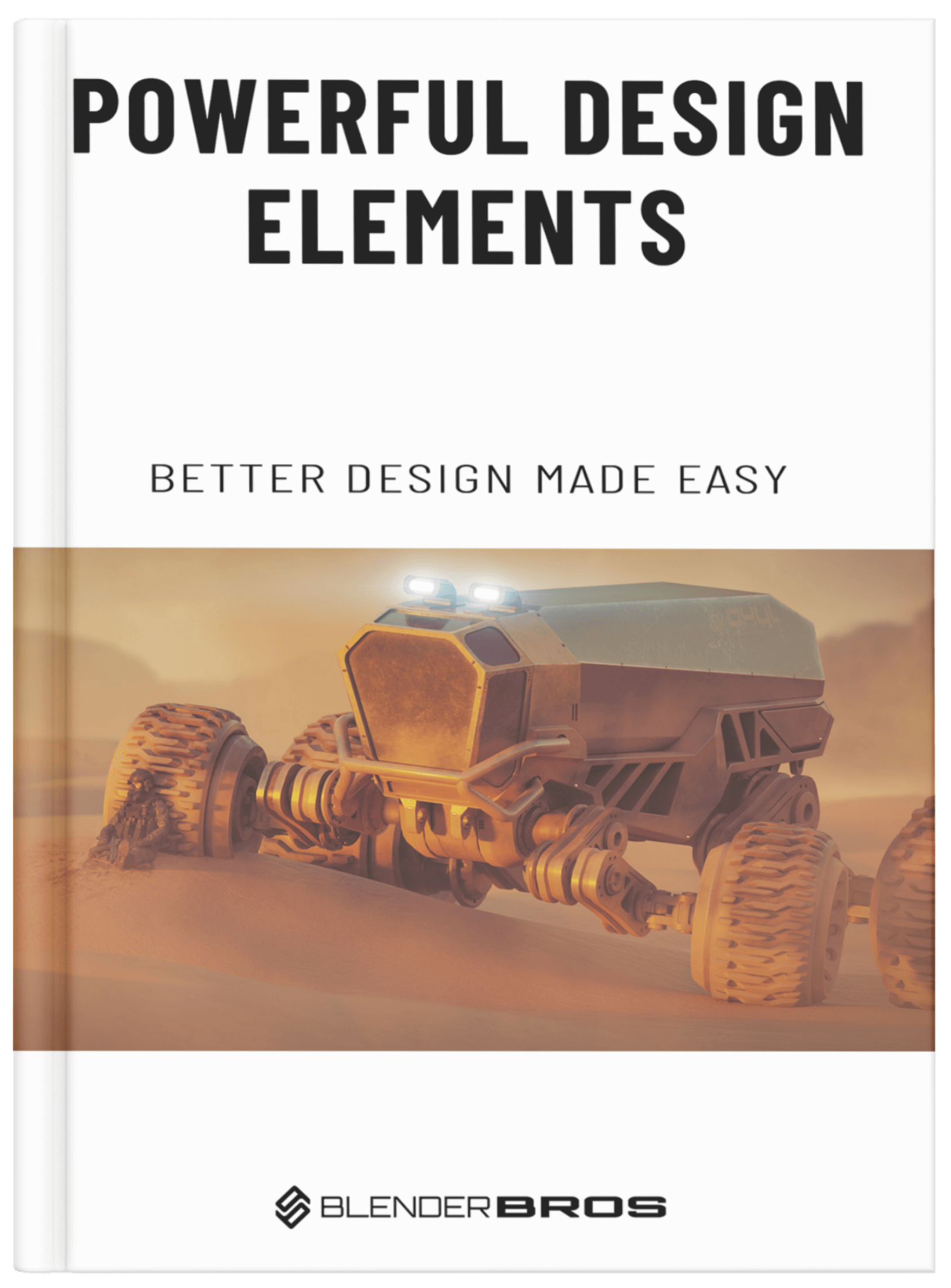
5 Powerful Design Elements PDF
This quick guide teaches you five simple design principles - proportion & scale, blockouts, the 30/70 rule, echoing, and color usage - that instantly make your models look more balanced, cohesive, and professional. By applying these, your designs will feel intentional and polished instead of random or cluttered.
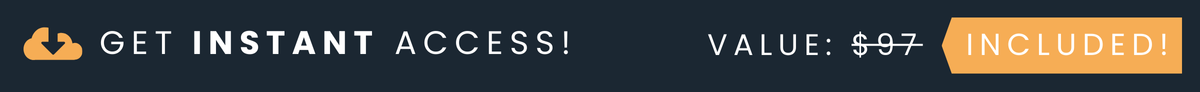
INSTANT ACCESS!
VALUE: $97.00
FREE!

Blender Bros Private Discord Community (7,000+ Members)
Join over 7,000+ artists, designers, and Blender enthusiasts inside our private community. Get feedback on your work, ask questions when you’re stuck, and network with people who are all leveling up their modeling skills. This is the place to stay motivated, get inspired, and keep improving every day.
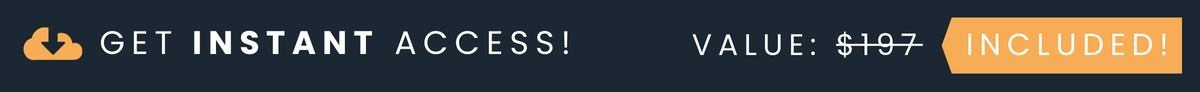
INSTANT ACCESS!
VALUE: $297.00
FREE!
ENROLL NOW AND START YOUR 3D MODELING JOURNEY IN BLENDER WITHIN THE NEXT 2 MINUTES!
Backed by our 365-day money-back guarantee.

P.S. If you’re one of those people (like me) who scrolls straight to the bottom - here’s the deal:
I’m giving you a short, 3-hour course that shows you exactly how to go from complete beginner to creating your first clean, professional-looking model inside Blender.
We do this by keeping things simple:
▪ We set up Blender the right way in minutes (no confusion).
▪ Learn only the tools that matter so you can start modeling right away.
▪ Follow along step-by-step as we build a real project together - so you can see exactly what to do.
That means you can finally stop piecing together random YouTube tutorials, avoid the endless beginner mistakes, and actually enjoy modeling while building something you’re proud of.
And you can get instant access today for the grand total of…
$4.99.
It’s all actionable, no fluff - designed to save you time and get you results fast.
The reason we’re offering it at this price is simple: we want you to experience how easy and fun Blender can be when you have a proven workflow.
And if you love the results (I think you will), maybe you’ll stick around and join us for our more advanced training later.
Grab Jumpstart 2.0 today, follow the steps, and you’ll be amazed at how quickly you go from confused to confident in Blender.
And just so you know - if you don’t absolutely love the course, email us at [email protected] and we’ll refund you. No questions asked.
Click the button below to enroll now.
365-day money-back guarantee.

STILL NOT SURE?
Frequently Asked Questions
What exactly am I getting?
You’re getting a short, 3-hour course that shows you the exact system we use to take Blender users from complete beginner to feeling comfortable creating 3D hard surface models in Blender.
On top of this, you’ll get a whole bunch of bonuses that are listed above on this page.
Who is this for?
This is for current and aspiring Blender users wanting to learn the basics of 3D modeling as quickly as possible - even if you've never used Blender before.
What is Hard Surface Modeling Jumpstart 2.0?
Hard Surface Modeling Jumpstart 2.0 is our flagship Blender training program with over 100,000+ students, new and updated for 2025. We specifically teach hard surface modeling - a form of 3D modeling specializing in models with hard, defined edges & surfaces (think weapons, vehicles, computers, buildings, etc - anything with hard edges).
How is this different from all the other stuff out there?
Unfortunately, a lot of YouTube tutorials for Blender are old and outdated, or straight-up teach bad techniques and workflows. Many tutorials do not even teach hard surface modeling, making Blender even more difficult to learn.
This course cuts out the middle-man and gives you the information you need to learn Blender, condensed down into a simple 3-hour video training program (even if you're brand new to Blender).
Is there a guarantee?
Yes. If you buy the course and you don’t love it—for any reason—just email us and we’ll refund you. No questions asked. The only way you can lose out on anything here is by not checking out the course.
Our guarantee is 365 days - making this effectively risk free.
365-day money-back guarantee.

Copyright 2025 | BLENDER BROS | Terms & Conditions | Privacy Policy
The results and examples shown on this page are for illustrative purposes only and are not guarantees of future performance or success. Your results will vary depending on many factors, including your level of effort, experience, and market conditions. We do not promise or imply that you will duplicate the results shown (or any results at all).
All testimonials, case studies, and examples are from real students or clients who have implemented our training. However, their experiences are personal and may not reflect the typical experience.
This website and the information provided are for educational purposes only. Nothing here should be interpreted as financial, business, or professional advice. You are solely responsible for your actions, decisions, and results after engaging with our programs or materials.
By using this site and/or purchasing our products, you agree that our company and its representatives are not responsible for your results or any outcomes from applying the information provided.
This site is not a part of the Facebook™ website or Facebook™ Inc. Additionally, this site is NOT endorsed by Facebook™ in any way. FACEBOOK™ is a trademark of FACEBOOK™, Inc.











